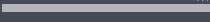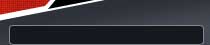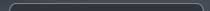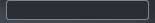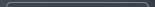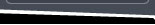|
The drag-and-drop rollover method is the easiest way to make a slice interactive. By merely dragging a slice’s behavior handle and dropping it onto a target slice, you can quickly create simple interactivity.The Behaviors panel allows you to create more complex interactivity. The Behaviors panel contains a variety of interactive behaviors you can attach to slices. By attaching multiple behaviors to a single slice, you can create interesting effects. You can also create your own custom interactions by editing existing behaviors
|
|  | Change your life NOW After you’ve inserted several hotspots on top of a desired graphic, you must export the graphic as an image map so it will function | |
|
The drag-and-drop rollover method is the easiest way to make a slice interactive. By merely dragging a slice’s behavior handle and dropping it onto a target slice, you can quickly create simple interactivity.The Behaviors panel allows you to create more complex interactivity. The Behaviors panel contains a variety of interactive behaviors you can attach to slices. By attaching multiple behaviors to a single slice, you can create interesting effects. You can also create your own custom interactions by editing existing behaviorsThe drag-and-drop rollover method is the easiest way to make a slice interactive. By merely dragging a slice’s behavior handle and dropping it onto a target slice, you can quickly create simple interactivity.The Behaviors panel allows you to create more complex interactivity. The Behaviors panel contains a variety of interactive behaviors you can attach to slices. By attaching multiple behaviors to a single slice, you can create interesting effects. You can also create your own custom interactions by editing existing behaviorsThe drag-and-drop rollover method is the easiest way to make a slice interactive. By merely dragging a slice’s behavior handle and dropping it onto a target slice, you can quickly create simple interactivity.The Behaviors panel allows you to create more complex interactivity. The Behaviors panel contains a variety of interactive behaviors you can attach to slices. By attaching multiple behaviors to a single slice, you can create interesting effects. You can also create your own custom interactions by editing existing behaviors
|